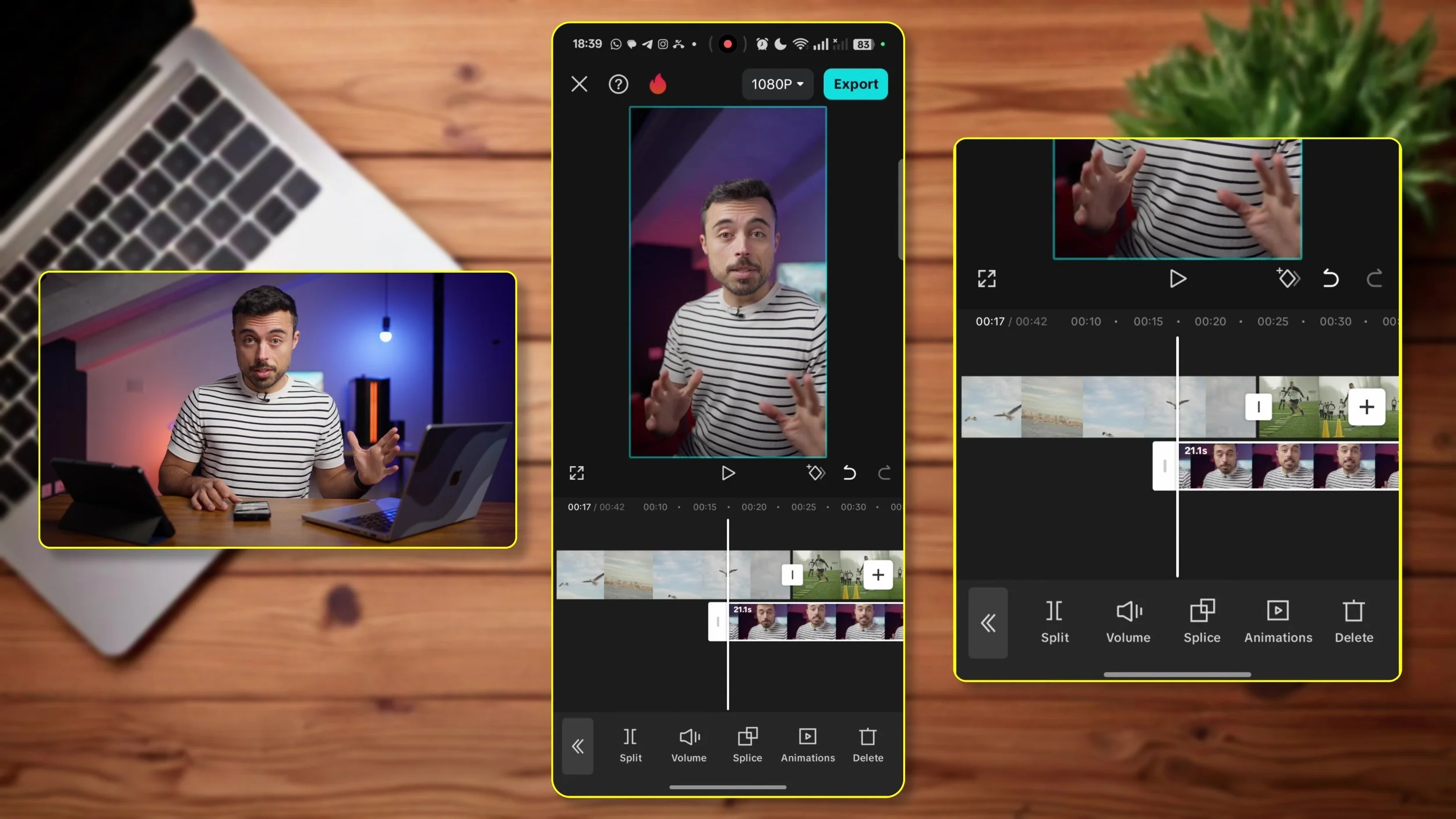CapCut Mobile Editing Masterclass: Step-by-Step to Pro-Level Videos
Master video editing with CapCut Mobile in this beginner-friendly class! Learn to set up the app, trim and arrange clips, add music and voiceovers, apply color grading, use effects and transitions, and export videos for Instagram, TikTok, or YouTube. By the end, you’ll create professional content right from your smartphone or tablet.
Capcut for Desktop: The Ultimate Video Editing Course for Reels and TikTok Creators
This comprehensive course is designed to elevate your video editing skills. Learn how to set up the timeline, import footage seamlessly, and add stunning effects, transitions, and captions to enhance your videos for social media platforms.
With 16 detailed lessons, this course is a must-have for aspiring video editors.
Video Production
Introducing a game-changing video production course on Skillshare! This comprehensive course is designed to equip aspiring content creators with the essential skills needed to set up their own home studio and produce high-quality videos for social media and YouTube.
With 15 in-depth lessons this course covers everything you need to know to get started.
YouTube Video Editing Essentials with DaVinci Resolve 18: From Beginner to Creator
This class simplifies video editing for YouTube using DaVinci Resolve 18, covering basics to advanced techniques like keyframing and audio editing. Tailored for beginners, it progresses from fundamental skills to sophisticated content creation, ensuring professional-quality videos. Ideal for novice editors and content creators, it's a comprehensive guide to captivating video production.
Lightroom Mobile
On this Skillshare class I’ll show you Lightroom Mobile, and how to use it to make incredible edits using only your smartphone. It’s a super powerful free app, with almost all the same professional tools found in the desktop version. Enjoy 14 days Premium on Skillshare for FREE using the link below, and watch everything you like, including my class.